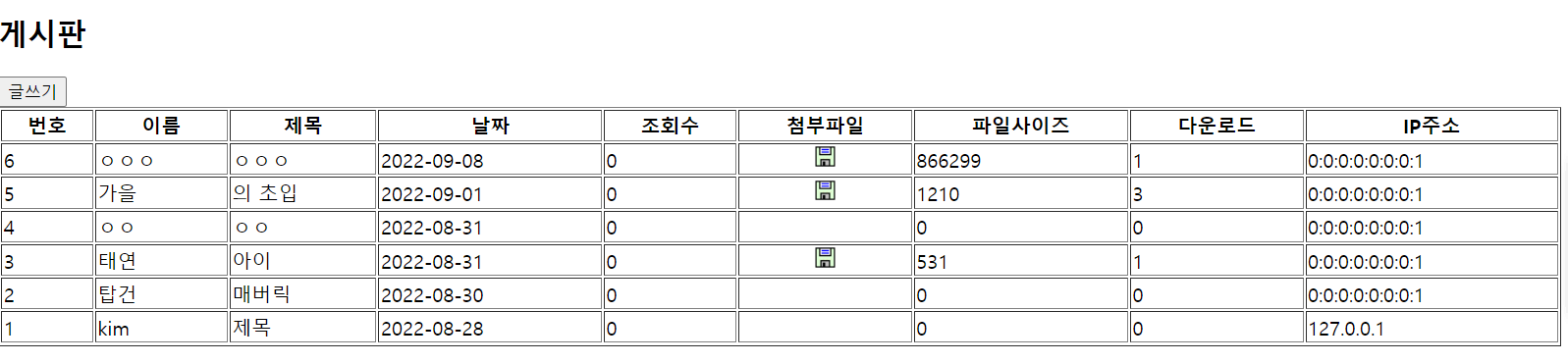1. list.jsp에 글쓰기 버튼 추가하고, 제이쿼리와 자바스크립트를 통해 글쓰기 페이지로 이동
<%@ page language="java" contentType="text/html; charset=UTF-8"
pageEncoding="UTF-8"%>
<!DOCTYPE html>
<html>
<head>
<meta charset="UTF-8">
<meta name="viewport" content="width=device-width, initial-scale=1">
<title>Insert title here</title>
<%@ include file="../include/header.jsp" %>
<script type="text/javascript">
$(function(){
$("#btnWrite").click(function(){
//javascript로 이동
location.href="${path}/board/write.jsp";
});
});
</script>
</head>
<body>
<h2>게시판</h2>
<button id="btnWrite">글쓰기</button>
<table border="1" style="width: 100%;">
<tr>
<th>번호</th>
<th>이름</th>
<th>제목</th>
<th>날짜</th>
<th>조회수</th>
<th>첨부파일</th>
<th>파일사이즈</th>
<th>다운로드</th>
<th>IP주소</th>
</tr>
<c:forEach var="dto" items="${list}">
<tr>
<td>${dto.num}</td>
<td>${dto.writer}</td>
<td>${dto.subject}</td>
<td>${dto.reg_date}</td>
<td>${dto.readcount}</td>
<td>${dto.filename}</td>
<td>${dto.filesize}</td>
<td>${dto.down}</td>
<td>${dto.ip}</td>
</tr>
</c:forEach>
</table>
</body>
</html>
2. 글쓰기 페이지 작성
<%@ page language="java" contentType="text/html; charset=UTF-8"
pageEncoding="UTF-8"%>
<!DOCTYPE html>
<html>
<head>
<meta charset="UTF-8">
<meta name="viewport" content="width=device-width, initial-scale=1">
<title>글쓰기 페이지</title>
<%@ include file="../include/header.jsp" %>
<script src="../include/jquery-3.6.0.min.js"></script>
<script type="text/javascript">
$(function() {
$("#btnSave").click(function() {
var writer=$("#writer").val();
var subject=$("#subject").val();
var content=$("#content").val();
var passwd=$("#passwd").val();
if(writer==""){
alert("이름을 입력하세요.");
$("#writer").focus();
return;
}
if(subject==""){
alert("제목을 입력하세요.");
$("#subject").focus();
return;
}
if(content==""){
alert("내용을 입력하세요.");
$("#content").focus();
return;
}
if(passwd==""){
alert("비밀번호를 입력하세요.");
$("#passwd").focus();
return;
}
document.form1.submit();
});
});
</script>
</head>
<body>
<h2>글쓰기</h2>
<form name="form1" method="post" action="${path}/board_servlet/insert.do">
<table>
<tr>
<td>이름</td>
<td><input name="writer" id="writer"> </td>
</tr>
<tr>
<td>제목</td>
<td><input name="subject" id="subject" size="60"> </td>
</tr>
<tr>
<td>본문</td>
<td><textarea rows="5" cols="60" name="content" id="content"></textarea> </td>
</tr>
<tr>
<td>첨부파일</td>
<td><input type="file" name="file1"> </td>
</tr>
<tr>
<td>비밀번호</td>
<td><input type="password" name="passwd" id="passwd"> </td>
</tr>
<tr>
<td colspan="2" align="center">
<input type="button" value="확인" id="btnSave">
</td>
</tr>
</table>
</form>
</body>
</html>
3. insert.do 요청이 들어왔을 때 처리
package board;
import java.io.IOException;
import java.net.InetAddress;
import java.util.List;
import javax.servlet.RequestDispatcher;
import javax.servlet.ServletException;
import javax.servlet.http.HttpServlet;
import javax.servlet.http.HttpServletRequest;
import javax.servlet.http.HttpServletResponse;
import board.dao.BoardDAO;
import board.dto.BoardDTO;
public class BoardController extends HttpServlet {
private static final long serialVersionUID = 1L;
protected void doGet(HttpServletRequest request, HttpServletResponse response) throws ServletException, IOException {
String url = request.getRequestURL().toString();
String contextPath = request.getContextPath();
BoardDAO dao = new BoardDAO();
if(url.indexOf("list.do")!=-1) {
List<BoardDTO> list=dao.list();
request.setAttribute("list", list);
String page="/board/list.jsp";
RequestDispatcher rd=request.getRequestDispatcher(page);
rd.forward(request, response);
}else if(url.indexOf("insert.do")!=-1) {
String writer = request.getParameter("writer");
String subject = request.getParameter("subject");
String content = request.getParameter("content");
String passwd = request.getParameter("passwd");
//클라이언트의 ip주소 가져오기
String ip = request.getRemoteAddr();
if(ip.equalsIgnoreCase("0:0:0:0:0:0:0:1:")) {
InetAddress inetAddress = InetAddress.getLocalHost();
ip = inetAddress.getHostAddress();
}
System.out.println("클라이언트의 ip 주소 :" + ip);
String filename=" ";
int filesize=0;
BoardDTO dto = new BoardDTO();
dto.setWriter(writer);
dto.setSubject(subject);
dto.setContent(content);
dto.setPasswd(passwd);
dto.setIp(ip);
dto.setFilename(filename);
dto.setFilesize(filesize);
dao.insert(dto);
//넣은 다음에는 list 새로고침
String page = "/board_servlet/list.do";
//리다이렉트 처리
response.sendRedirect(contextPath+page);
}
}
protected void doPost(HttpServletRequest request, HttpServletResponse response) throws ServletException, IOException {
// TODO Auto-generated method stub
doGet(request, response);
}
}
4. dao에서 insert 처리
package board.dao;
import java.util.List;
import org.apache.ibatis.session.SqlSession;
import board.dto.BoardDTO;
import sqlmap.MybatisManager;
public class BoardDAO {
//게시물 목록 리스트
public List<BoardDTO> list(){
List<BoardDTO> list = null;
SqlSession session = null;
try {
session = MybatisManager.getInstance().openSession();
list = session.selectList("board.list");//네임스페이스.아이디
} catch (Exception e) {
e.printStackTrace();
} finally {
if(session!=null) session.close();
}
return list;
}
public void insert(BoardDTO dto) {
SqlSession session = null;
try {
session = MybatisManager.getInstance().openSession();
session.insert("board.insert", dto);
session.commit();//데이터가 변경 시에는 커밋
} catch (Exception e) {
e.printStackTrace();
} finally {
if(session!=null) session.close();
}
}
}
5. xml에서 board.insert처리
<?xml version="1.0" encoding="UTF-8"?>
<!DOCTYPE mapper PUBLIC "-//mybatis.org//DTD Mapper 3.0//EN"
"http://mybatis.org/dtd/mybatis-3-mapper.dtd">
<mapper namespace="board">
<select id="list" resultType="board.dto.BoardDTO">
select num,writer,subject,reg_date,readcount,filename,filesize,down,ip
from board
order by num desc </select>
<insert id="insert">
insert into board
(num,writer,subject,passwd,ref,re_step,re_level,content,ip,filename,filesize)
values
( (select nvl(max(num)+1,1) from board)
,#{writer},#{subject},#{passwd}
,(select nvl(max(num)+1,1) from board)
,1,0,#{content},#{ip},#{filename},#{filesize})
</insert>
</mapper>
index.jsp를 실행시켜보니, 게시글을 추가할 수 있었다.
결과)
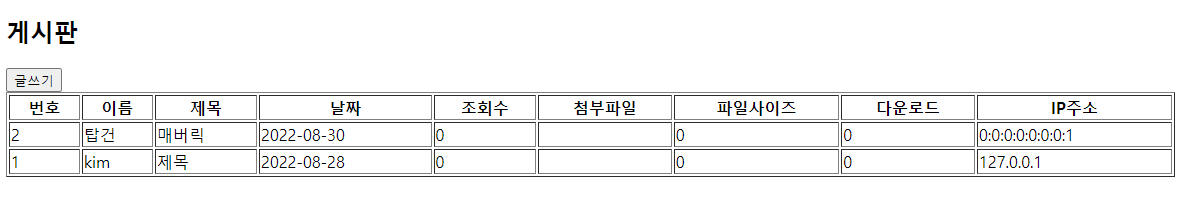
첨푸파일 기능 처리
1. 기존 write.jsp의 form 태그속성에 enctype="multipart/form-data"를 추가해준다.(파일 업로드 위함)
<%@ page language="java" contentType="text/html; charset=UTF-8"
pageEncoding="UTF-8"%>
<!DOCTYPE html>
<html>
<head>
<meta charset="UTF-8">
<meta name="viewport" content="width=device-width, initial-scale=1">
<title>글쓰기 페이지</title>
<%@ include file="../include/header.jsp" %>
<script src="../include/jquery-3.6.0.min.js"></script>
<script type="text/javascript">
$(function() {
$("#btnSave").click(function() {
var writer=$("#writer").val();
var subject=$("#subject").val();
var content=$("#content").val();
var passwd=$("#passwd").val();
if(writer==""){
alert("이름을 입력하세요.");
$("#writer").focus();
return;
}
if(subject==""){
alert("제목을 입력하세요.");
$("#subject").focus();
return;
}
if(content==""){
alert("내용을 입력하세요.");
$("#content").focus();
return;
}
if(passwd==""){
alert("비밀번호를 입력하세요.");
$("#passwd").focus();
return;
}
document.form1.submit();
});
});
</script>
</head>
<body>
<h2>글쓰기</h2>
<form name="form1" method="post"
enctype="multipart/form-data"
action="${path}/board_servlet/insert.do">
<table>
<tr>
<td>이름</td>
<td><input name="writer" id="writer"> </td>
</tr>
<tr>
<td>제목</td>
<td><input name="subject" id="subject" size="60"> </td>
</tr>
<tr>
<td>본문</td>
<td><textarea rows="5" cols="60" name="content" id="content"></textarea> </td>
</tr>
<tr>
<td>첨부파일</td>
<td><input type="file" name="file1"> </td>
</tr>
<tr>
<td>비밀번호</td>
<td><input type="password" name="passwd" id="passwd"> </td>
</tr>
<tr>
<td colspan="2" align="center">
<input type="button" value="확인" id="btnSave">
</td>
</tr>
</table>
</form>
</body>
</html>
multipart는 request 객체를 확장한 것이므로,
2. 서블릿에서 수정
package board;
import java.io.File;
import java.io.IOException;
import java.net.InetAddress;
import java.util.Enumeration;
import java.util.List;
import javax.servlet.RequestDispatcher;
import javax.servlet.ServletException;
import javax.servlet.http.HttpServlet;
import javax.servlet.http.HttpServletRequest;
import javax.servlet.http.HttpServletResponse;
import com.oreilly.servlet.MultipartRequest;
import com.oreilly.servlet.multipart.DefaultFileRenamePolicy;
import board.dao.BoardDAO;
import board.dto.BoardDTO;
import common.Constants;
import com.oreilly.servlet.MultipartRequest;
import com.oreilly.servlet.multipart.DefaultFileRenamePolicy;
public class BoardController extends HttpServlet {
private static final long serialVersionUID = 1L;
protected void doGet(HttpServletRequest request, HttpServletResponse response) throws ServletException, IOException {
String url = request.getRequestURL().toString();
String contextPath = request.getContextPath();
BoardDAO dao = new BoardDAO();
if(url.indexOf("list.do")!=-1) {
List<BoardDTO> list=dao.list();
request.setAttribute("list", list);
String page="/board/list.jsp";
RequestDispatcher rd=request.getRequestDispatcher(page);
rd.forward(request, response);
}else if(url.indexOf("insert.do")!=-1) {
//파일업로드 처리
File uploadDir = new File(Constants.UPLOAD_PATH);
if(!uploadDir.exists()) {//업로드 디렉토리가 존재하지 않는다면
uploadDir.mkdir();//디렉토리 생성
}
//request를 확장시킨 MultipartRequest 생성
//new MultipartRequest(request,"업로드디렉토리",제한용량,"인코딩",파일명중복방지처리옵션)
MultipartRequest multi=new MultipartRequest(request, Constants.UPLOAD_PATH,
Constants.MAX_UPLOAD, "utf-8", new DefaultFileRenamePolicy());
String writer = multi.getParameter("writer");
String subject = multi.getParameter("subject");
String content = multi.getParameter("content");
String passwd = multi.getParameter("passwd");
//클라이언트의 ip주소 가져오기
String ip = request.getRemoteAddr();
if(ip.equalsIgnoreCase("0:0:0:0:0:0:0:1:")) {
InetAddress inetAddress = InetAddress.getLocalHost();
ip = inetAddress.getHostAddress();
}
System.out.println("클라이언트의 ip 주소 :" + ip);
String filename=" ";
int filesize=0;
try {
//첨부파일 집합
Enumeration files = multi.getFileNames();
//다음요소가 있으면
while(files.hasMoreElements()) {
String file1 = (String)files.nextElement();
filename = multi.getFilesystemName(file1);
File f1=multi.getFile(file1);
if(f1 != null) {
filesize=(int)f1.length();
}
}
} catch (Exception e) {
e.printStackTrace();
}
BoardDTO dto = new BoardDTO();
dto.setWriter(writer);
dto.setSubject(subject);
dto.setContent(content);
dto.setPasswd(passwd);
dto.setIp(ip);
//파일 첨부를 하지 않을 경우
if(filename == null || filename.trim().equals("")) {
//빈문자열,아예 널값
filename = "-";
}
dto.setFilename(filename);
dto.setFilesize(filesize);
dao.insert(dto);
//넣은 다음에는 list 새로고침
String page = "/board_servlet/list.do";
//리다이렉트 처리
response.sendRedirect(contextPath+page);
}
}
protected void doPost(HttpServletRequest request, HttpServletResponse response) throws ServletException, IOException {
// TODO Auto-generated method stub
doGet(request, response);
}
}
MultipartRequest클래스는 파일업로드를 담당하는 클래스이다.
MultipartRequest클래스의 생성자는 다음과 같다.
MultipartRequest(request,파일 업로드 경로,최대 용량,인코딩,파일명중복처리방지옵션);
- 파일 업로드 처리를 위해서 실제 업로드할 디렉토리가 존재하는지 파일 클래스로 확인
File uploadDir = new File(업로드 경로);
if(!uploadDir.exists()){ 업로드 디렉토리가 없다면,
uploadDir.mkdir(); //업로드 디렉토리를 먼저 생성
}
-그 이후에
filename과 filesize를 가져오기 위해서,
try-catch문 안에 MultipartRequest 클래스의 객체인 multi를 활용
multi.getFileNames() 는 파일이 여러 개 업로드 된 경우 타입이 file인 파라미터의 이름을 enumeration 형태로 반환한다.
Enumeration files = multi.getFileNames(); //업로드 된 파일의 이름을 Enumeartion으로 반환
while(files.hasMoreNext()){ //Enumeration 요소가 있으면 true
String file1 = (String)files.nextElement(); //Enumeratino 내의 다음 요소 반환(Object)
String filename = multi.getFilesystemName(file1); //1.서버에 실제로 업로드 된 파일의 이름을 반환
File f1 = multi.getFile(file1); //2.실제 업로드 된 파일 객체 자체를 반환
if(f1 != null){ //존재한다면
filesize = (int)f1.length(); //3.파일의 실제 크기
}
3. 파일 이름이 길면 불편하므로, 이미지화 시켜서 바꾸기
<%@ page language="java" contentType="text/html; charset=UTF-8"
pageEncoding="UTF-8"%>
<!DOCTYPE html>
<html>
<head>
<meta charset="UTF-8">
<meta name="viewport" content="width=device-width, initial-scale=1">
<title>Insert title here</title>
<%@ include file="../include/header.jsp" %>
<script type="text/javascript">
$(function(){
$("#btnWrite").click(function(){
//javascript로 이동
location.href="${path}/board/write.jsp";
});
});
</script>
</head>
<body>
<h2>게시판</h2>
<button id="btnWrite">글쓰기</button>
<table border="1" style="width: 100%;">
<tr>
<th>번호</th>
<th>이름</th>
<th>제목</th>
<th>날짜</th>
<th>조회수</th>
<th>첨부파일</th>
<th>파일사이즈</th>
<th>다운로드</th>
<th>IP주소</th>
</tr>
<c:forEach var="dto" items="${list}">
<tr>
<td>${dto.num}</td>
<td>${dto.writer}</td>
<td>${dto.subject}</td>
<td>${dto.reg_date}</td>
<td>${dto.readcount}</td>
<td align="center">
<c:if test="${dto.filesize > 0}">
<img src="../images/file.gif">
</c:if>
</td>
<td>${dto.filesize}</td>
<td>${dto.down}</td>
<td>${dto.ip}</td>
</tr>
</c:forEach>
</table>
</body>
</html>- 파일 사이즈가 0보다 크다면, 이미지
4. 파일 다운로드 기능 추가
- view 단에서 일단 클릭할 수 있게 앵커 달아주기
<%@ page language="java" contentType="text/html; charset=UTF-8"
pageEncoding="UTF-8"%>
<!DOCTYPE html>
<html>
<head>
<meta charset="UTF-8">
<meta name="viewport" content="width=device-width, initial-scale=1">
<title>Insert title here</title>
<%@ include file="../include/header.jsp" %>
<script type="text/javascript">
$(function(){
$("#btnWrite").click(function(){
//javascript로 이동
location.href="${path}/board/write.jsp";
});
});
</script>
</head>
<body>
<h2>게시판</h2>
<button id="btnWrite">글쓰기</button>
<table border="1" style="width: 100%;">
<tr>
<th>번호</th>
<th>이름</th>
<th>제목</th>
<th>날짜</th>
<th>조회수</th>
<th>첨부파일</th>
<th>파일사이즈</th>
<th>다운로드</th>
<th>IP주소</th>
</tr>
<c:forEach var="dto" items="${list}">
<tr>
<td>${dto.num}</td>
<td>${dto.writer}</td>
<td>${dto.subject}</td>
<td>${dto.reg_date}</td>
<td>${dto.readcount}</td>
<td align="center">
<c:if test="${dto.filesize > 0}">
<a href="${path}/board_servlet/download.do?num=${dto.num}">
<img src="../images/file.gif">
</a>
</c:if>
</td>
<td>${dto.filesize}</td>
<td>${dto.down}</td>
<td>${dto.ip}</td>
</tr>
</c:forEach>
</table>
</body>
</html>
- download.do로 요청하는데, 몇 번째 게시글인지도 같이 가야하므로 쿼리스트링 타입으로 보냄
5. servlet으로 이동해서
}else if(url.indexOf("download.do")!=-1) {
int num = Integer.parseInt(request.getParameter("num"));
//파일 이름
String filename = dao.getFileName(num);
System.out.println("첨부 파일 이름 :" + filename);
}
}까지 만들고 dao로 이동
6. dao.getFileName(num) 메소드 생성
package board.dao;
import java.util.List;
import org.apache.ibatis.session.SqlSession;
import board.dto.BoardDTO;
import sqlmap.MybatisManager;
public class BoardDAO {
//게시물 목록 리스트
public List<BoardDTO> list(){
List<BoardDTO> list = null;
SqlSession session = null;
try {
session = MybatisManager.getInstance().openSession();
list = session.selectList("board.list");//네임스페이스.아이디
} catch (Exception e) {
e.printStackTrace();
} finally {
if(session!=null) session.close();
}
return list;
}
public void insert(BoardDTO dto) {
SqlSession session = null;
try {
session = MybatisManager.getInstance().openSession();
session.insert("board.insert", dto);
session.commit();//데이터가 변경 시에는 커밋
} catch (Exception e) {
e.printStackTrace();
} finally {
if(session!=null) session.close();
}
}
//첨부파일 이름 찾기
public String getFileName(int num) {
String result = "";
SqlSession session = null;
try {
session = MybatisManager.getInstance().openSession();
result = session.selectOne("board.getFileName",num); //하나의 객체만 리턴
} catch (Exception e) {
e.printStackTrace();
} finally {
if(session!=null) session.close();
}
return result;
}
}
7. 매핑처리
<?xml version="1.0" encoding="UTF-8"?>
<!DOCTYPE mapper PUBLIC "-//mybatis.org//DTD Mapper 3.0//EN"
"http://mybatis.org/dtd/mybatis-3-mapper.dtd">
<mapper namespace="board">
<select id="list" resultType="board.dto.BoardDTO">
select num,writer,subject,reg_date,readcount,filename,filesize,down,ip
from board
order by num desc </select>
<insert id="insert">
insert into board
(num,writer,subject,passwd,ref,re_step,re_level,content,ip,filename,filesize)
values
( (select nvl(max(num)+1,1) from board)
,#{writer},#{subject},#{passwd}
,(select nvl(max(num)+1,1) from board)
,1,0,#{content},#{ip},#{filename},#{filesize})
</insert>
<select id="getFileName" resultType="String">
select filename
from board
where num=#{num}
</select>
</mapper>
8. (다운 기능 구현)
서버 : 파일을 클라이언트에게 보내는 것
(파일을 InputStream으로 읽어서 OutputStream으로 클라이언트에게 쓰기)
package board;
import java.io.File;
import java.io.FileInputStream;
import java.io.IOException;
import java.net.InetAddress;
import java.util.Enumeration;
import java.util.List;
import javax.servlet.RequestDispatcher;
import javax.servlet.ServletException;
import javax.servlet.ServletOutputStream;
import javax.servlet.http.HttpServlet;
import javax.servlet.http.HttpServletRequest;
import javax.servlet.http.HttpServletResponse;
import com.oreilly.servlet.MultipartRequest;
import com.oreilly.servlet.multipart.DefaultFileRenamePolicy;
import board.dao.BoardDAO;
import board.dto.BoardDTO;
import common.Constants;
public class BoardController extends HttpServlet {
private static final long serialVersionUID = 1L;
protected void doGet(HttpServletRequest request, HttpServletResponse response) throws ServletException, IOException {
String url = request.getRequestURL().toString();
String contextPath = request.getContextPath();
BoardDAO dao = new BoardDAO();
if(url.indexOf("list.do")!=-1) {
List<BoardDTO> list=dao.list();
request.setAttribute("list", list);
String page="/board/list.jsp";
RequestDispatcher rd=request.getRequestDispatcher(page);
rd.forward(request, response);
}else if(url.indexOf("insert.do")!=-1) {
//파일업로드 처리
File uploadDir = new File(Constants.UPLOAD_PATH);
if(!uploadDir.exists()) {//업로드 디렉토리가 존재하지 않는다면
uploadDir.mkdir();//디렉토리 생성
}
//request를 확장시킨 MultipartRequest 생성
//new MultipartRequest(request,"업로드디렉토리",제한용량,"인코딩",파일명중복방지처리옵션)
MultipartRequest multi=new MultipartRequest(request, Constants.UPLOAD_PATH,
Constants.MAX_UPLOAD, "utf-8", new DefaultFileRenamePolicy());
String writer = multi.getParameter("writer");
String subject = multi.getParameter("subject");
String content = multi.getParameter("content");
String passwd = multi.getParameter("passwd");
//클라이언트의 ip주소 가져오기
String ip = request.getRemoteAddr();
if(ip.equalsIgnoreCase("0:0:0:0:0:0:0:1:")) {
InetAddress inetAddress = InetAddress.getLocalHost();
ip = inetAddress.getHostAddress();
}
System.out.println("클라이언트의 ip 주소 :" + ip);
String filename=" ";
int filesize=0;
try {
//첨부파일 집합
Enumeration files = multi.getFileNames();
//다음요소가 있으면
while(files.hasMoreElements()) {
String file1 = (String)files.nextElement();
filename = multi.getFilesystemName(file1);
File f1=multi.getFile(file1);
if(f1 != null) {
filesize=(int)f1.length();
}
}
} catch (Exception e) {
e.printStackTrace();
}
BoardDTO dto = new BoardDTO();
dto.setWriter(writer);
dto.setSubject(subject);
dto.setContent(content);
dto.setPasswd(passwd);
dto.setIp(ip);
//파일 첨부를 하지 않을 경우
if(filename == null || filename.trim().equals("")) {
//빈문자열,아예 널값
filename = "-";
}
dto.setFilename(filename);
dto.setFilesize(filesize);
dao.insert(dto);
//넣은 다음에는 list 새로고침
String page = "/board_servlet/list.do";
//리다이렉트 처리
response.sendRedirect(contextPath+page);
}else if(url.indexOf("download.do")!=-1) {
int num = Integer.parseInt(request.getParameter("num"));
//파일 이름
String filename = dao.getFileName(num);
System.out.println("첨부 파일 이름 :" + filename);
//업로드되었던 파일의 위치정보값을 path에 저장
String path=Constants.UPLOAD_PATH+filename;
//파일 입출력(바이트 처리)
byte b[] = new byte[4096]; //바이트배열
//업로드 폴더에 저장된 파일을 읽기 위한 스트림 생성
FileInputStream fis = new FileInputStream(path);
//mimeType : (파일의 종류 - img,mp3,txt 등..)
String mimeType=getServletContext().getMimeType(path);
//스트림 방식의 파일 다운로드시 한글 파일명 관련 브라우저 헤더 처리(utf-8)
//octet-stream : 8비트로 된 일련의 데이터를 뜻하며 모든 종류의 이진데이터 처리
if(mimeType==null) {
mimeType = "application/octet-stream;charset=utf-8";
}
//파일 이름에 한글이 포함된 경우 header로 값을 보내는데 header에는
//한글, 특수문자가 올 수 없기 때문에 톰캣서버의 기본셋팅 언어인 서유럽언어를
//한글처리가 가능한 utf-8로 인코딩처리해야한다.
filename = new String(filename.getBytes("utf-8"),"8859_1");
response.setHeader("Content-Disposition", "attachment;filename="+filename);
//OutpustStream생성(서버에서 클라이언트에 쓰기)
ServletOutputStream out = response.getOutputStream();
int numRead;
while(true) {
numRead = fis.read(b, 0, b.length);//데이터 읽음
if(numRead == -1) break; //내용이 없으면 빠져나감
out.write(b, 0, numRead);//데이터 쓰기
}
//리소스 정리
out.flush();
out.close();
fis.close();
}
}
protected void doPost(HttpServletRequest request, HttpServletResponse response) throws ServletException, IOException {
// TODO Auto-generated method stub
doGet(request, response);
}
}
여기서 filename = new String(filename.getBytes("utf-8"),"8859_1"); 의 경우는
String인 filename을 utf-8의 캐릭터셋으로 바이트배열로 변환한 뒤,
"8859_1"로 String을 다시 생성하여 디코딩하는 과정이다.
new String(filename.getByte("변환할 인코딩"),"기본인코딩");
다운로드 횟수 증가 처리 구현
1.dao.plusDown(num) 메소드를 작성한 뒤, dao에서 메소드 생성
package board.dao;
import java.util.List;
import org.apache.ibatis.session.SqlSession;
import board.dto.BoardDTO;
import sqlmap.MybatisManager;
public class BoardDAO {
//게시물 목록 리스트
public List<BoardDTO> list(){
List<BoardDTO> list = null;
SqlSession session = null;
try {
session = MybatisManager.getInstance().openSession();
list = session.selectList("board.list");//네임스페이스.아이디
} catch (Exception e) {
e.printStackTrace();
} finally {
if(session!=null) session.close();
}
return list;
}
public void insert(BoardDTO dto) {
SqlSession session = null;
try {
session = MybatisManager.getInstance().openSession();
session.insert("board.insert", dto);
session.commit();//데이터가 변경 시에는 커밋
} catch (Exception e) {
e.printStackTrace();
} finally {
if(session!=null) session.close();
}
}
//첨부파일 이름 찾기
public String getFileName(int num) {
String result = "";
SqlSession session = null;
try {
session = MybatisManager.getInstance().openSession();
result = session.selectOne("board.getFileName",num); //하나의 객체만 리턴
} catch (Exception e) {
e.printStackTrace();
} finally {
if(session!=null) session.close();
}
return result;
}
//다운로드 회수 증가 처리
public void plusDown(int num) {
SqlSession session = null;
try {
session=MybatisManager.getInstance().openSession();
session.update("board.plusDown",num);
session.commit();//데이터가 변경 시에는 커밋
} catch (Exception e) {
e.printStackTrace();
} finally {
if(session!=null) session.close();
}
}
}
2. xml에서 작성
<update id="plusDown">
update board set down=down+1 where num=#{num}
</update>
3. 다운로드 회수 1초마다 리로드
<%@ page language="java" contentType="text/html; charset=UTF-8"
pageEncoding="UTF-8"%>
<!DOCTYPE html>
<html>
<head>
<meta charset="UTF-8">
<meta name="viewport" content="width=device-width, initial-scale=1">
<title>Insert title here</title>
<%@ include file="../include/header.jsp" %>
<script type="text/javascript">
$(function(){
$("#btnWrite").click(function(){
//javascript로 이동
location.href="${path}/board/write.jsp";
});
});
</script>
</head>
<body>
<h2>게시판</h2>
<button id="btnWrite">글쓰기</button>
<table border="1" style="width: 100%;">
<tr>
<th>번호</th>
<th>이름</th>
<th>제목</th>
<th>날짜</th>
<th>조회수</th>
<th>첨부파일</th>
<th>파일사이즈</th>
<th>다운로드</th>
<th>IP주소</th>
</tr>
<c:forEach var="dto" items="${list}">
<tr>
<td>${dto.num}</td>
<td>${dto.writer}</td>
<td>${dto.subject}</td>
<td>${dto.reg_date}</td>
<td>${dto.readcount}</td>
<td align="center">
<c:if test="${dto.filesize > 0}">
<a href="${path}/board_servlet/download.do?num=${dto.num}">
<img src="../images/file.gif">
</a>
<script>
setTimeout('location.reload()',1000); //다운로드 회수를 1초마다 새로고침
</script>
</c:if>
</td>
<td>${dto.filesize}</td>
<td>${dto.down}</td>
<td>${dto.ip}</td>
</tr>
</c:forEach>
</table>
</body>
</html>
잘 처리되는 것을 확인할 수 있다.